Read the "art" post from @Luis here: https://luis.newgrounds.com/news/post/1094855

From my side of things, here's the backstory:
We started work on this hoping to finish in time for the real Castle Crashers 10 year anniversary, but my life went into a brief tailspin with home struggles, new job, moving, etc. In the meantime, the program we were developing in, Game Maker Studio 1.4, upgraded itself to Game Maker Studio 2.0 and I thought: "If I go back to this, I should make it in GMS 2 so I can learn the more-modern tech and so there's no bottle-neck with publishing platform (mobile, html5, Windows, Mac, Linux, Nintendo Switch, Xbox One, PS4, etc.)" I still kinda wonder if I should have bitten the bullet and just made it in Unity, but I'm really liking GMS 2's similarities to what I'm used to in Javascript and Flash.
It really pains me to leave things unfinished when other people are involved (I have no problem disappointing myself...). This inner-pain is one of the reasons I was able to pull myself together to finish Abobo's Big Adventure - Rog and Pox had put so much time and effort into it I felt really bad dropping out (even though I really wanted to at some points). Something similar is true with this game... I didn't want to let Luis down after he'd invested so much... and regaining more direct contact with him via the NG Podcast ignited that feeling of excitement, camaraderie, and... guilt... so better late than NEVER! :-P
If I'm honest though, I'm happiest making video games. This has been really fun!
The idea of the game is to do a remake of Castle Crashing the Beard but update it with new graphics, new gameplay, and a bunch of surprises. We had actually gotten pretty far in GMS 1.4, so a lot of the past month of quarantine, in the spare time provided by not having a commute, I've just been getting the new game up to parity with the old game, but also experimenting with some new stuff along the way like shaders and testing in HTML5 in a real Newgrounds Project environment. I'm proud to say it runs really well in HTML5 (with a little lag on older GPUs, but not terrible). The coolest new thing, to me, has been playing it on an old Samsung phone and on my iPad running smoooothly from a web browser with on-screen controls. Also, gamepads work really well even in HTML5.
Here's a video of it running on the Samsung low-spec phone:
In Luis' post he talks about the art/animation challenges. The biggest workflow pipeline challenge for me is not having an IDE timeline for animation. Doing cutscenes and menus is a super painstaking process that all has to be hand-coded and timed via code. I miss the level of polish achievable easily in Flash.
Also on the technical side, I found it interesting that GMS 2 doesn't have any built-in way to "fullscreen" an html5 game. You can make the game fill the browser container, but not "take over" the whole screen. Luckily, my day job is as a Javascript programmer, so I directly edited the html file produced by GMS 2 and added some cross-browser compatible javascript functions that let the game go true full-screen (which is really important with this game to appreciate the HD graphics). I'm so proud of myself for figuring that out I might make a tutorial YouTube video about it sometime. It's so immersive that, a few times, I've forgotten I was outside of the Windows build environment.
One more technical note: I tested on my old-ish laptop (projected outside for quarantine movie night) and it ran really slowly... like half the intended FPS. (here's a pic of movie night with HUGE video game time)

This was suprising to me because it runs so smoothly on phones/mobile devices. After some consulting with @Mike and @PsychoGoldfish, we narrowed it down to my laptop's GPU. I tested some configurations and settled on the problem being my "texture size" in the game's html5 publish settings. Basically, GMS bundles up all your art/sprites onto "pages" where each frame of the game is "packed" together as tightly as possible.

Then the program is able to copy the artwork from its location on the texture-packed page and paint it onto the game screen in real time. One of the settings in GMS 2 is for the dimensions of these pages. I had my settings at 4096px by 4096px (which most people online said was fine for most GPUs). However, this was the culprit for my laptop's lag because, when I reduced texture size to 2048px, the lag disappeared. There are some ramifications for this change though... some of the BG and FG art pieces are WIDER than 2048px, so GMS 2 actually shrinks them down to fit the texture page size... because of the particular art style we're using which has crisp, pixel-perfect, edges... this shrinking causes artifacting and blurring of those BG pieces.... SIGH... this just means I will need to revisit the BGs, chop them up into smaller pieces manually (under 2048px per chunk) and re-code the BG movement/parallax stuff to move all those pieces in-sync. #sync
Here's a pic of my whiteboard with all the items necessary for bringing the new game up to parity with the one in GMS 1.4 from 2018 (and random bugs to fix) - notice my son's writing along the bottom... lol:
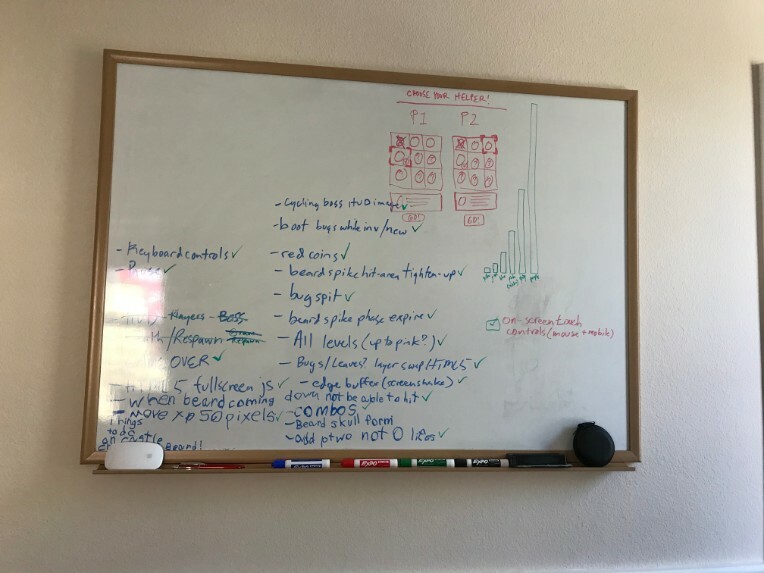
If you're interested in a SUPER spoiler, check out this video:
So, TL;DR: It's coming together and will be prrrreeettty cool! Also @TomFulp get your voice box warmed upppp! lol!
For a final pic, check out this sweet Behemoth merch I got for my boys/beta testers who have been obsessed with Castle Crashers lately... who knows why???

TomFulp
That is all looking great! In Nightmare Cops our max textures are even smaller than that but I can just break apart the art in Flash and have it all together inside a graphic of movie clip. Would be nice if Game Maker 2 would let you group large pieces like that, assuming it doesn't.
Also do you see the last video you included in that post? I'm seeing an empty box on my end, wondering what went wrong there.
BoMToons
Yeah, no grouping of multiple sprites with unique positions within an object in GMS 2, that I know of, but maybe someone who knows more about it can correct me and make my life easier.